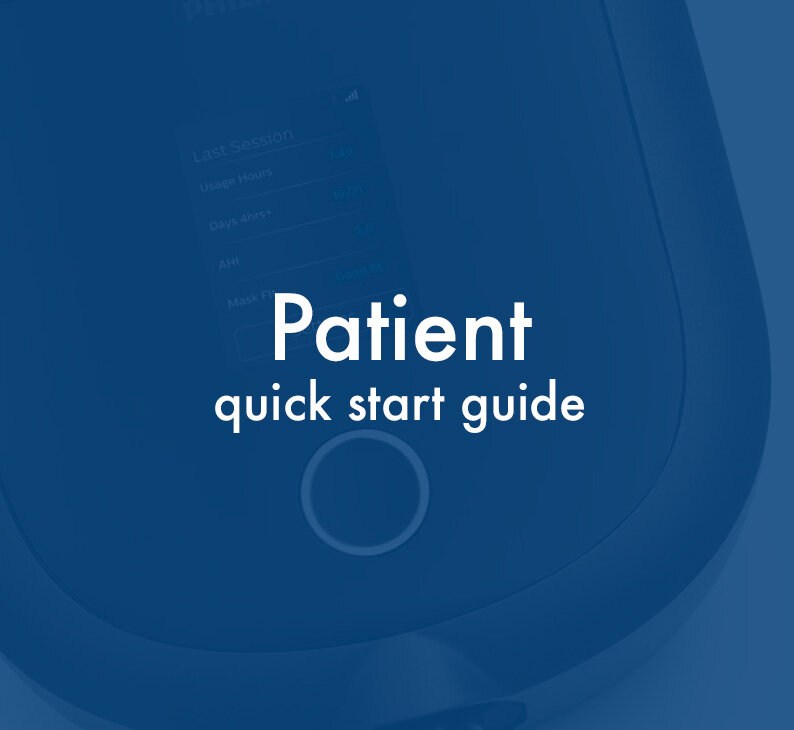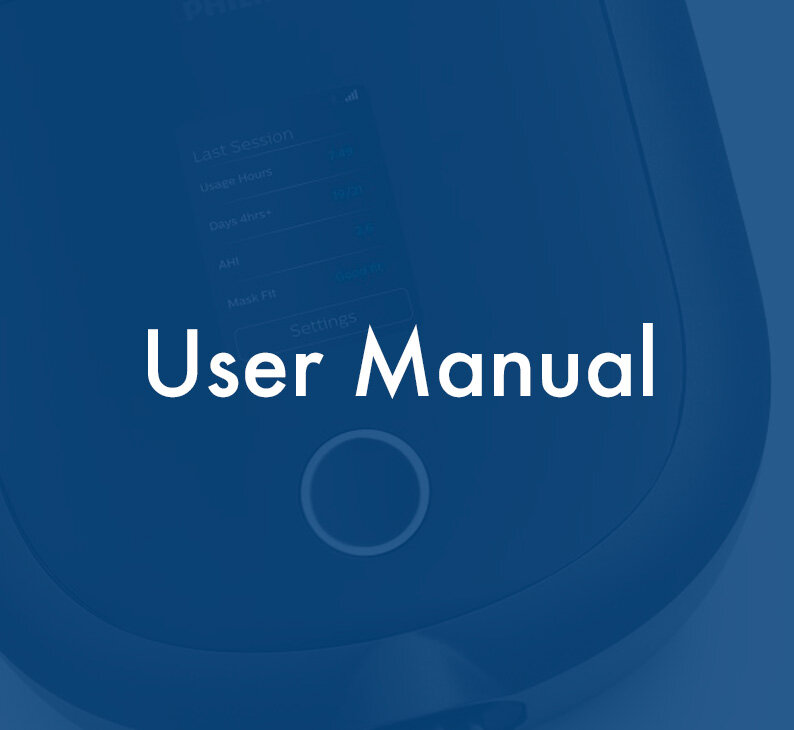Philips Recall Replacements – Getting Started
Congratulations on getting your new DreamStation 2 replacement unit!
Important Note: If you haven’t received your new machine, please note that replacement machines are being sent to patients directly from the manufacturer, Philips Respironics, and not from CPAP Services. We do not have any replacement units at this time and we are unable to know or determine when you will receive your replacement machine.
You must register your recalled machine in order to receive a replacement, to register or for additional information regarding the recall please click here.
This page is intended to provide information and resources to help you get started and back on your therapy as quickly as possible.
Now that you have your new machine, please complete the following steps to get started:
Get to know your new machine by watching the following videos:
Philips DreamStation 2 CPAP Setup and Use
Philips DreamStation 2 CPAP Advanced Menus and Comfort Features for Patients
Philips DreamStation 2 CPAP Cleaning and Maintenance
You can also download digital copies of your new device’s Quick Start guide, User Manual and instructions to return your recalled equipment.
2. Contact the product support line.
If you have additional questions regarding how to setup or start using your equipment, please call product support at 800-345-6443 and follow prompt 4, prompt 2 and prompt 5. Agents are available to help Monday – Friday 9am – 2pm PST. Alternatively, you may contact the product support line by email at pcms.support@philips.com
3. Register to the DreamMapper
If you haven’t already, register your new equipment to the DreamMapper app to keep track of your therapy.